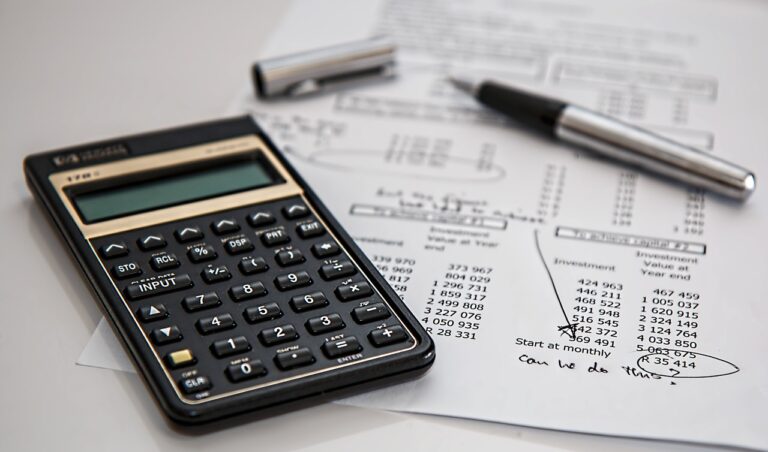In recent times, there has been a huge shift in the landscape of work with remote work becoming more common across various industries globally. Technological advances and the rise of digital communication tools have accelerated this shift that allows seamless collaboration and productivity regardless of distance. There are numerous apps designed to facilitate remote work and collaboration ranging from project management and communication to file sharing and video conferencing. In this guide, we will explore some of the top applications used for remote work and collaboration, enabling teams to remain connected, organized, and productive within today’s digital workplace.
Project Management Apps
Project management apps are necessary for remote teams because they help them coordinate tasks, track progress, as well as manage deadlines effectively. Some features offered by these apps include task assignment, progress tracking as well and team collaboration tools which ensure smooth workflows leading to project success. Some of the best project management apps include:
- Asana: Asana is an all-inclusive project management tool that enables team members to organize tasks, set deadlines as well as monitor how projects are proceeding in real-time. Asana helps keep teams focused on their goals through features such as task dependencies kanban boards plus customizable project templates.
- Trello: Trello is a popular visual-based project management app that organizes tasks into board list cards allowing teams to prioritize them accordingly. Trello is a highly flexible and intuitive platform for cooperation thanks to functions like drag & drop operation task assignments and deadline reminders.
- Monday.com: Monday.com is a highly customizable operating system for work that comes equipped with numerous project management tools including task-tracking features project timelines team collaboration functions. This makes it possible for teams to plan execute track their projects effectively due to its visual interface alongside customizable workflows.
Communication Apps
Good communication is important among remote teams so that they can remain connected throughout while fostering seamlessness at all points of collaboration. Communication apps usually come with functionalities like instant messaging video conferencing file sharing etc., which support real-time collaborative work. Some of the top communication apps include:
- Slack: Slack is a messaging app commonly used by teams that has channels, and direct messaging and integrates easily with other tools to promote communication and collaboration. Slack enables teams to stay connected and productive courtesy of features such as file sharing threaded conversations and app integrations.
- Microsoft Teams: Microsoft Teams is a platform for collaborative working that merges chat video conferencing plus file storage into one interconnected application. Microsoft Teams is used by remote teams through its team channels, video meetings, and document collaboration among others that are provided for.
- Zoom: Zoom is an online meeting software that offers quality video and audio conferencing services screen sharing virtual meeting rooms among others for remote workers or groups. Apart from breakout room recording capabilities virtual backgrounds etc., Zoom also offers other features that make it suitable for remote meetings as well as collaboration.
File Sharing and Collaboration Apps
File sharing and collaboration are essential where remote employees need access to shared real-time documents files etc. Cloud storage document editing version control etc., are some of the functionalities offered by such apps. Some top file-sharing and collaboration apps include:
- Google Workspace (formerly G Suite): Google Workspace consists of cloud-based productivity tools like Google Drive, and Google Docs Sheets Slides which facilitate live collaboration on documents spreadsheets presentations among others. This seamless platform avails various features like real-time editing of comments version history thus enabling remote teams to collaborate on projects effectively.
- Microsoft Office 365: Microsoft Office 365 provides a suite of productive and useful software including OneDrive, Word, Excel, and PowerPoint for online storing of documents on the cloud. In other words, through co-authoring track changes and integration with Microsoft Teams, Office 365 is a complete package for office teams working apart to have their outputs worked on jointly.
- Dropbox: Dropbox is a platform that allows teams to store, access, and work on shared files in the cloud. Dropbox enables remote teams to save and collaborate with their files by offering such features as file syncing file requests file recovery among others.
Time Tracking and Productivity Apps
Time tracking apps and productivity are important in enabling remote workers to effectively monitor their time usage as well as productivity. These applications offer capabilities such as time-tracking task management as well as productivity analytics which help keep teams focused and responsible. Some of the top-rated time-tracking applications include:
- Toggl: Toggl is an easy-to-use time-tracking app designed to enable teams to monitor the time they spend on different tasks or projects efficiently. One click-time tracking project tagging reporting are some features that come along with Toggle which helps team to analyze how they spend their time while increasing productivity.
- RescueTime: RescueTime is an application that runs in the background on computers and mobile devices to record users’ activities over some time. Users can employ detailed activity reports goal goal-setting distraction blocking characteristics so that they can identify inefficiencies in their lives.
- Focus@Will: Focus@Will is an enhancement program that provides you with scientifically optimized music or soundtracks that keep your focus steady while working. Personalized playlists productivity tracking performance insights are just but some of the benefits that come with using Focus@Will throughout the day.
Conclusion & Recap
There has been an overhaul in team communication task coordination as well as staying productive at workplaces due availability of remote work apps. This means that from managing projects, and communicating with colleagues which includes sharing files as well as tracking time; these applications have got it all for the remote teams to work together effectively. Some of the key points that we covered are:
- Project Management Apps: Tools such as Asana, Trello, and Monday.com help in organizing team tasks keeping track of them, and maintaining deadlines which gives rise to successful projects and team convergence.
- Communication Apps: Many workers today can mention some instant messengers, video meeting applications, or file-sharing platforms like for example Microsoft Teams, Slack, and Zoom respectively through which they communicate or collaborate with their remote colleagues.
- File Sharing and Collaboration Apps: Applications like Google Workspace, Microsoft Office 365, or Dropbox are designed to provide online editing storage and sharing services for documents spreadsheets presentations, etc.
- Time Tracking and Productivity Apps: Monitoring how much time is being used on different tasks, recording how productive one is, and staying focused while working from home can be achieved through programs such as Toggl Rescue Time Focus@ Will among others.
By utilizing these leading apps for remote work and collaboration, teams can overcome geographic barriers and work together efficiently regardless of their location. Technology should be embraced to promote teamwork and communication productivity amongst members of a remote workforce who need support in attaining organizational goals amidst our rapidly changing business environment.